What are the levels for adjusting cooling, nicotine, and power? How can I
operate it?
Cooling/Nicotine Adjustment:
Press the cooling/nicotine adjustment button once to change levels. Levels are displayed as
0%, 50%, and 100%, with corresponding lights to indicate the current level.
Display Details:
The cooling/nicotine adjustment button lights up when active.
The screen shows key information such as cooling level, nicotine level, power, oil level, and
battery status.
Cooling/Nicotine Indicators:
At 0%, only the center icon (snowflake/nicotine) is lit.
At 50%, the center icon and one semicircular light are lit.
At 100%, the center icon and both semicircular lights are fully lit.